Updated: How to Digitally Record and Transcribe an Interview
One of my most popular posts, originally published in November 2013, and updated October 2019:
Trinity College students: see the Trinity College Institutional Review Board (IRB) website and check with your instructor before conducting any interviews
To digitally record an oral interview
Back in 2013, it was challenging for students to record and migrate audio interviews from their smartphones to their laptops. My recommended apps:
- for Apple iOS: ReCup - Record to the Cloud, uploads to a Dropbox account, $2 https://apps.apple.com/us/app/recup-record-to-the-cloud/id416288287
- for Android devices: Easy Voice Recorder, free https://play.google.com/store/apps/details?id=com.coffeebeanventures.easyvoicerecorder
To transcribe a digital audio interview
If you’re recording interviews for oral history or qualitative research, you probably need to transcribe. Students should discuss with their faculty supervisor if they need to transcribe an entire interview, or only selected portions that are highly relevant to their research question. Budget time for transcribing. I’m relatively fast, but one hour of interview still takes me at least four hours to transcribe (a 1:4 ratio), and beginning students sometimes require more time (even up to a 1:10 ratio).
To date, I have not found any digital tools that automatically transcribe BOTH sides of an interview with a sufficiently high accuracy level. If I find an affordable tool that works, I’ll update this post.
To transcribe interviews, set up a system where you can efficiently start/stop/replay a digital audio using computer keyboard commands. I recommend that you download a free version of InqScribe (for Mac or Windows), and drag your audio (or video) recording into the window. The free version allows users to control the playback and type a transcript, BUT NOT to save files in InqScribe format. However, users may Edit > Select All to paste and save their work in a word processor (such as Google Docs or MS Word). To unlock InqScribe features, request a 14-day trial license or purchase a permanent license (see education discount pricing). Tips to efficiently transcribe a recording with InqScribe playback controls (Mac version):
- press Tab to toggle between pause and play
- press Control + Tab to "skipback" three seconds and replay
- select Edit > Edit Snippets to avoid retyping common words & phrases
- select Edit > Insert Time to insert timestamps (with links to the recording)
- choose Edit > Select All to copy and paste text from free InqScribe to word processor
- modify any playback commands with Edit > Shortcuts; see also Window > Shortcuts
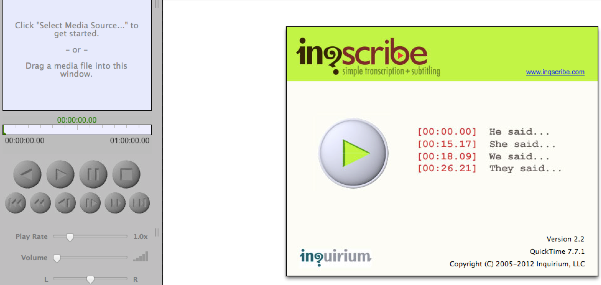
How to mask individually-identifiable details in a transcript
If you are transcribing an interview and you have promised anonymity to the participant, then you need to create a transcript that “masks” or removes individually-identifiable details.
At the top of your transcript, provide this info:
Interview participant: [if research study promised confidentiality, use pseudonym]
Interviewed by: [insert name of interviewer] at [general location] on [date]
Transcribed by: [insert name of transcriber] on [date]
Use an ellipses (…) to reflect a pause in the speaker’s words.
Use brackets to add any notes for readers, such as [unclear] for unintelligible words, or your best guess if unsure about the exact word or spelling, such as [Frog Hollow?], or descriptions to add context to spoken words, such as [signaled “zero” with fingers and laughed].
If the interviewer followed the interview guide, there is no need to retype the questions that already appear in the template. If the interviewer veered from the question or added a follow-up, transcribe the exact wording and insert labels to show a different speaker, like this:
Interviewer: "Tell me more about that."
To match up the recording with the transcript, at the end of the long responses or every 2-3 minutes during the interview, use the InqScribe command to insert a timestamp (Edit > Insert Time), like this:
". . . and that's what it was all about." [00:08:32]
If the participant was promised confidentiality, then the transcript must MASK personal details that MIGHT reveal the person’s identity to others. In addition to using a pseudonym, replace names of specific people, groups, or places that could disclose confidentiality to other readers, while avoiding loss of context in the interview. For example, a line that originally was spoken like this:
"My roommate, Jean, who is the only black student on the lacrosse team, took me to a party at The Hall."
should be masked in a confidential transcript like this:
"My roommate [Pat], who is [one of the few students of color on a particular athletic team], took me to a party at [a fraternity house]."
Several details are masked above because it is a very specific example that could disclose an individual’s identity.
However if the participant spoke a more general sentence, like this:
"Last week I went to a party at The Hall and saw lots of different students there."
Then no details need to be masked because the sentence does not reveal clues about any individual’s identity.
Judging when to mask details can be complex, so if you are in doubt, ask your faculty research supervisor.
Overall, digital recording and transcribing interviews is mostly a matter of logistics. The more challenging intellectual work is to analyze interviews as an historian or qualitative social scientist. Ask your instructor for guidance, or read my essays that illustrate these concepts, such as:
Jack Dougherty, “From Anecdote to Analysis: Oral Interviews and New Scholarship in Educational History,” The Journal of American History 86, no. 2 (1999): 712–723, http://www.jstor.org/stable/2567055
Dana Banks and Jack Dougherty, “City-Suburban Desegregation and Forced Choices: A Review Essay of Susan Eaton’s ‘The Other Boston Busing Story,’” Teachers College Record 105 (2004): 985–998, http://digitalrepository.trincoll.edu/facpub/21/.
